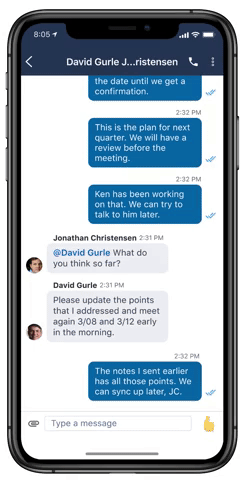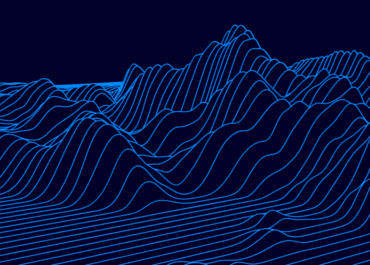
Building Trust in Wealth Management Communications
Wealth management is undergoing one of its most profound shifts in decades. Millennials and Gen Z, the generation of digital natives raised on mobile-first experiences, are inheriting unprecedented wealth and redefining what it means to be advised. According to Capgemini’s World Wealth Report 2025, 81% of next-generation high-net-worth individuals (HNWIs) plan to switch firms within one to two years of inheritance, citing limited personalization and outdated digital offerings.