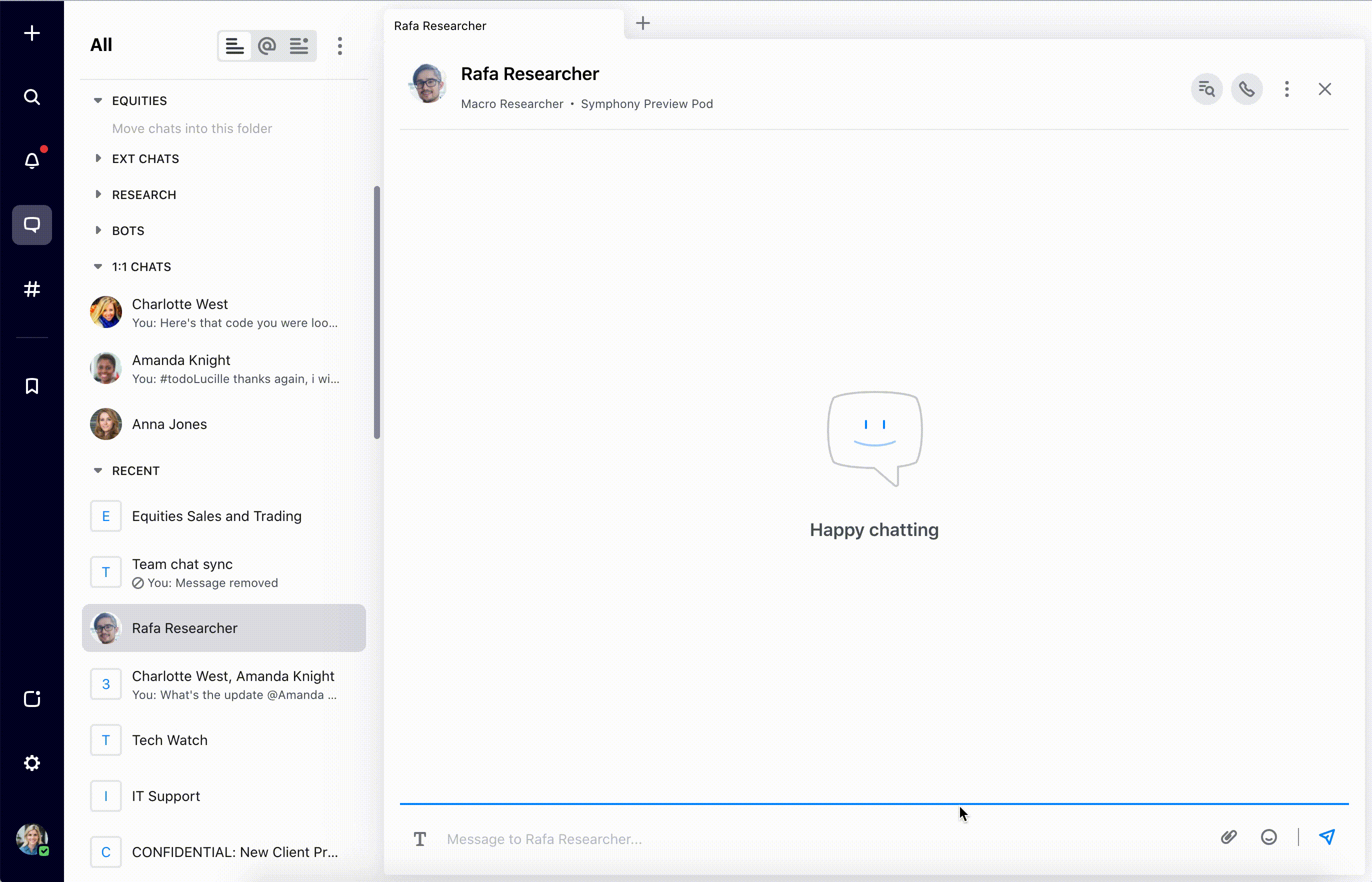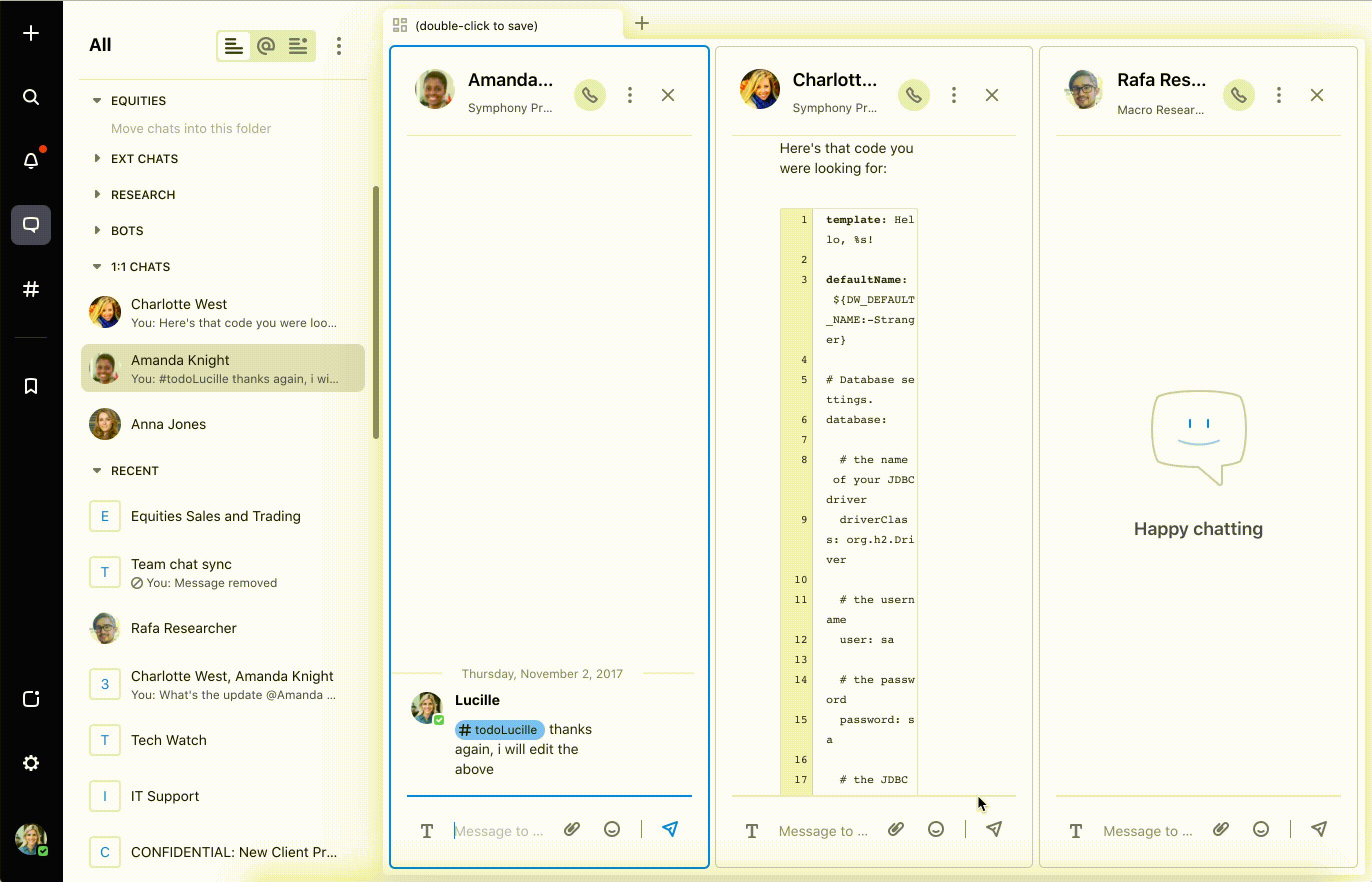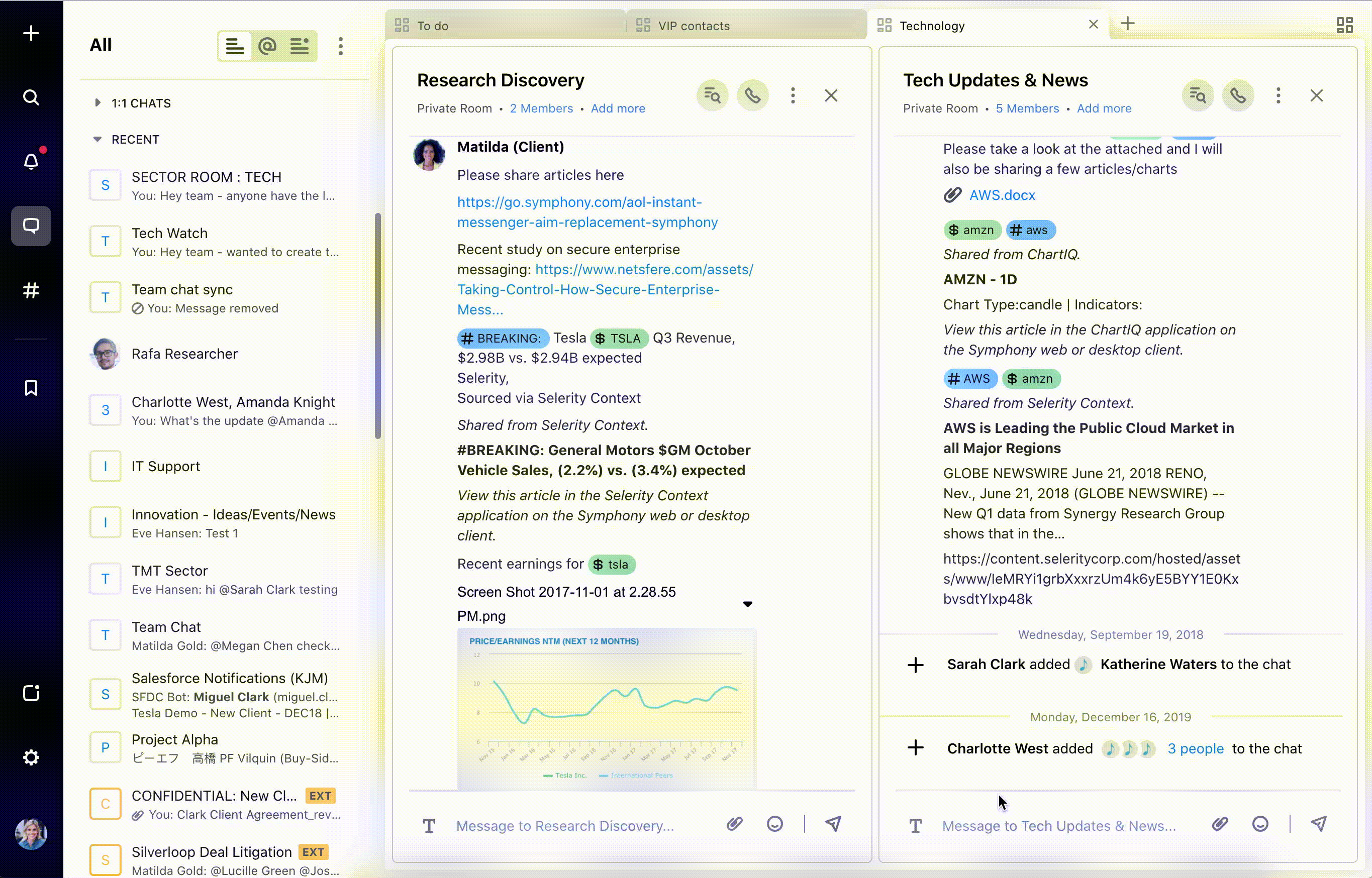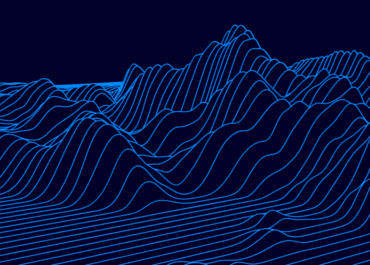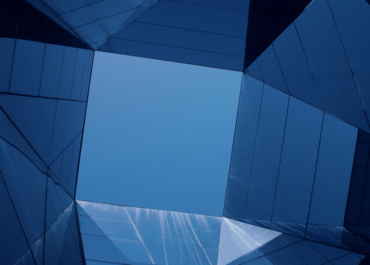
Symphony’s 2025 Year In Review: Platform Growth, Industry Recognition and Product Innovation
2025 – what a year! Symphony’s focus remained on secure communication, providing our more than 1,400 customers around the world with a platform and community to conduct business securely, in innovative ways without compromising on compliance. [With the growing impact of agentic AI into their workflows.]