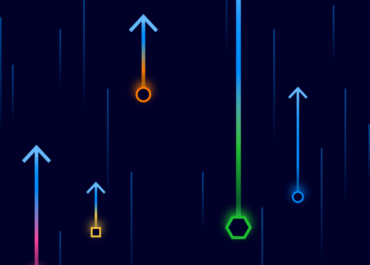Bring your teams and tools together
Instantly access apps to-and-from Symphony Messaging
Integrations eliminate ‘swivel chair’ workflows. By connecting your teams with their tools, you can reduce the inefficiencies of context switching and foster a seamless flow of information, limiting errors and empowering teams to work faster and more efficiently.
Symphony Messaging leverages open APIs to offer communication, productivity and market specific integrations, driving efficiency, improving collaboration, and keeping your teams focused.

Simplify and Streamline
Integrate your teams and tools to reduce context-switching and drive collaboration across your teams
Automate operational tasks with bots and ai-powered agents to streamline tasks and improve time management
Accelerate workflows with seamless communication, easy access to critical information, and quick resolution of issues
Integrations to accelerate every workflow
Bring deep financial workflows into the context of Symphony Messaging with market-specific integrations, driving efficiency across research, operations, and trading desks.
Optimize the flow of information between Symphony Messaging and integrated apps allowing users to engage with their preferred tool, fostering more efficient and continuous collaboration.
Plug external communication tools into Symphony Messaging or enable interoperability between apps so users on Symphony Messaging can speak with users of other systems like Zoom or Teams.
Spotlight
Communication
Connect Symphony Messaging and Microsoft Teams users
Microsoft Teams Chat
Messaging needs vary across desks, and while some users require the advanced financial features of Symphony Messaging, others may prefer different tools. By connecting Symphony Messaging with Microsoft Teams, you empower your entire organization to communicate via their preferred system.


Markets
Real-time market analysis at your fingertips
TradingView
Financial services professionals need to make informed decisions quickly. TradingView brings market data, charting tools, and collaborative workflows into the Symphony Messaging environment – driving more efficient decision-making and team alignment in a single, streamlined interface.
Communication
Enable Zoom calling within Symphony Messaging
Zoom
Video conferencing is a must-have in today’s business world. Symphony Messaging’s integration with Zoom allows you to instantly start or join a Zoom meeting directly from any Symphony Messaging room or chat, allowing users to centralize communication and speak at the click of a button.
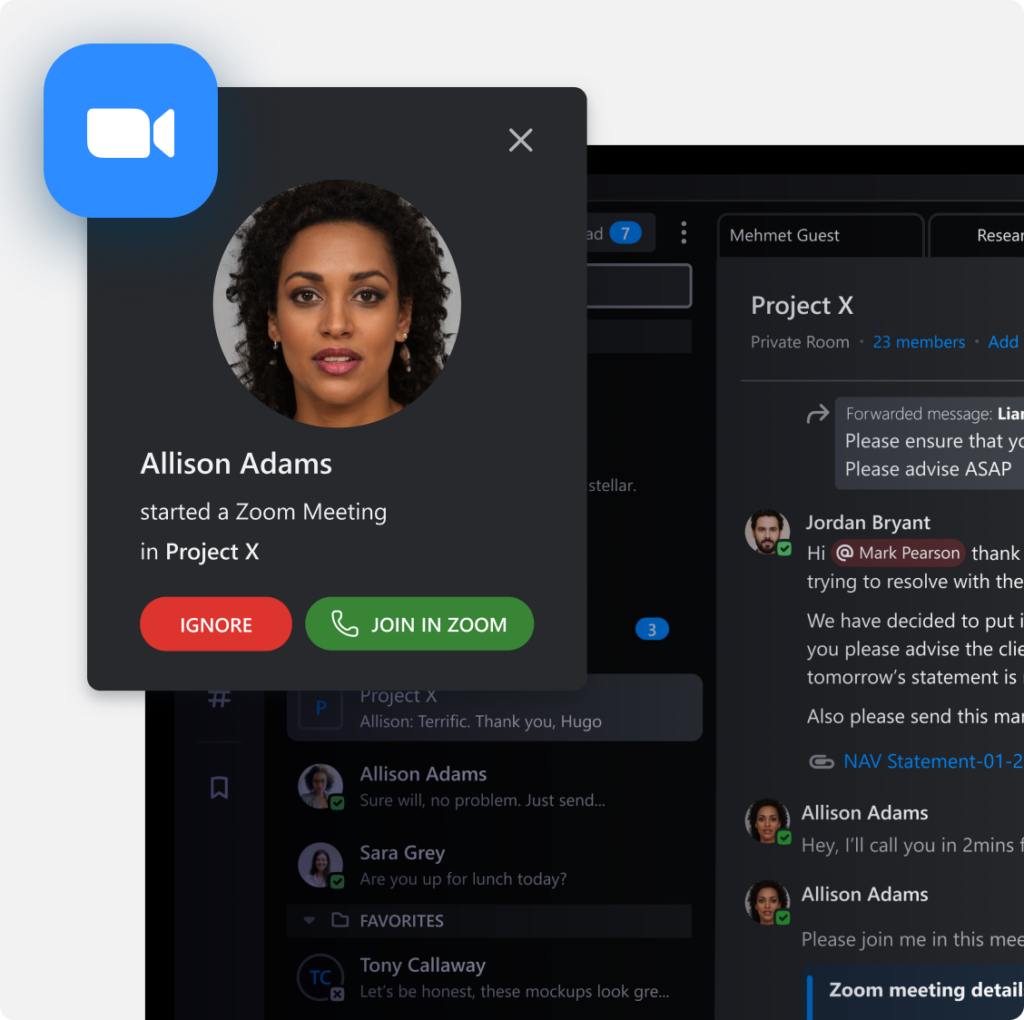
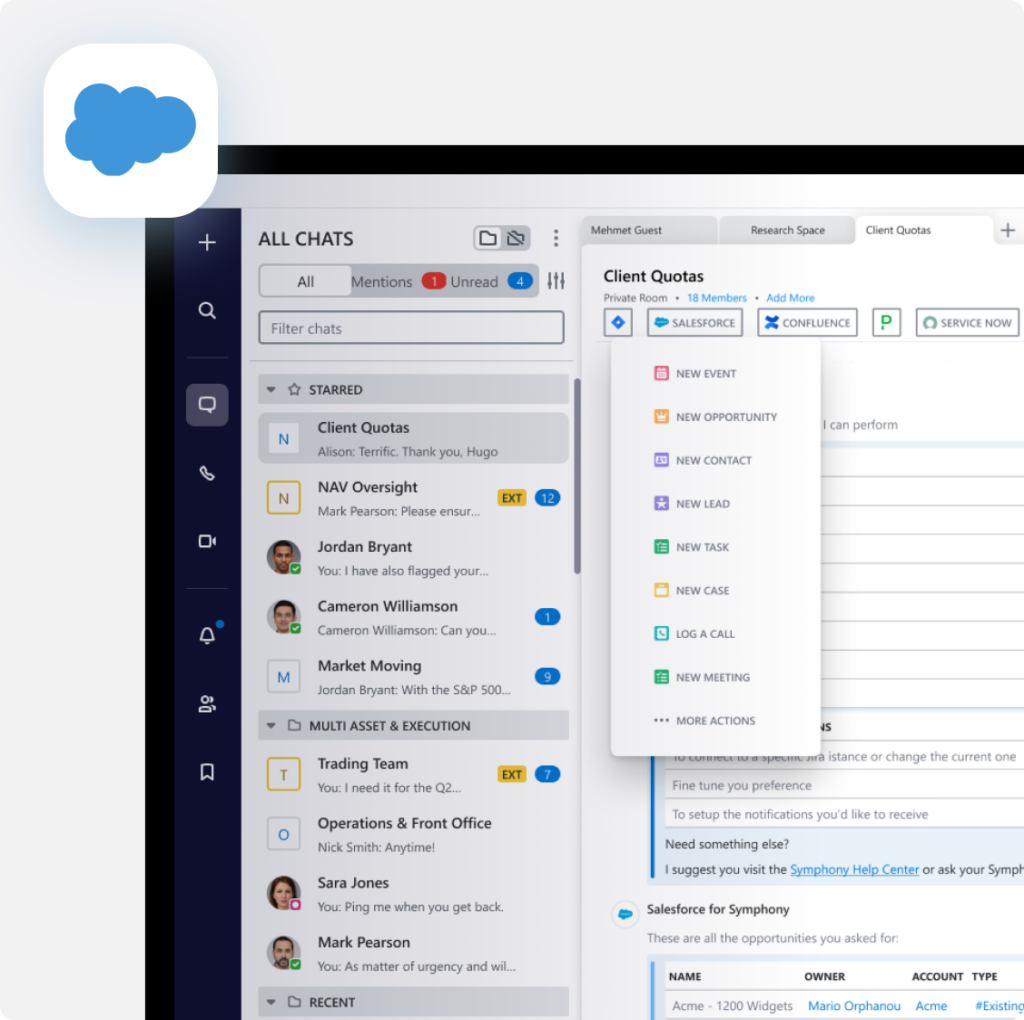
Productivity
Streamline sales and client lifecycle management
Salesforce
Effective sales and lifecycle management are essential for business success. Make pipeline and ongoing client management easier by feeding sales calls and meeting notes directly to Salesforce from Symphony Messaging, enabling consolidation of the CRM communication workflow.
Optimize your time with automations
Leverage off-the-shelf bots built into the framework of Symphony Messaging for streamlined operations and easy task management
Send urgent messages to colleagues during a crisis and ensure they are safe
Send firm-wide communications in one message with broadcast bot
Enable communication and task management across systems
Automate chat room management by cross-checking members against corporate directories and distribution lists
Your most used apps and more
FAQs
Integrations can be found and installed via the Marketplace within the Symphony Messaging app. Users can scroll through available options or utilize the search function to locate specific apps.
Locate the bot via the Symphony Messaging Marketplace or by using the search function to add it as a contact. You can then initiate a chat with the bot or include it in chat rooms for broader interactions.
Yes, our messaging services team is available to help you build your own bots and automations. Contact [email protected] or visit the Symphony Developers site for more information.
Get started with Symphony
We're happy to answer questions and get you acquainted with Symphony and our Messaging, Voice, Directory and Analytics platforms.
- Streamline secure collaboration
- Connect market participants and workflows
- Empower data and insights
- Enable security & compliance
- Deploy and build integrations, apps & bots
To view this form, please enable cookies in your browser settings. Click the cookie icon in the bottom right corner of your screen, select accept cookies, and refresh the page.