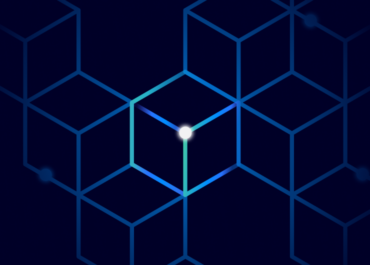Integration
Financial decisions powered with comprehensive market data
TradingView integration for Symphony Messaging
Access TradingView within your desktop Symphony Messaging app. Revolutionizing how financial professionals interact with market data and insight analysis.
The TradingView integration facilitates a unified messaging and market data experience, enabling informed decision-making alongside seamless collaboration.

Why Symphony and TradingView?
Reduce system switching
Each Symphony Messaging user has TradingView access. A single-click setup, with no deployment gives instant access.
Collaborate compliantly
Compliance-friendly sharing, ensuring all communications are tracked for regulatory purposes.
Retain chat context
Send comprehensive messages and create rooms without losing any detail.
Message and chart natively in Symphony Messaging
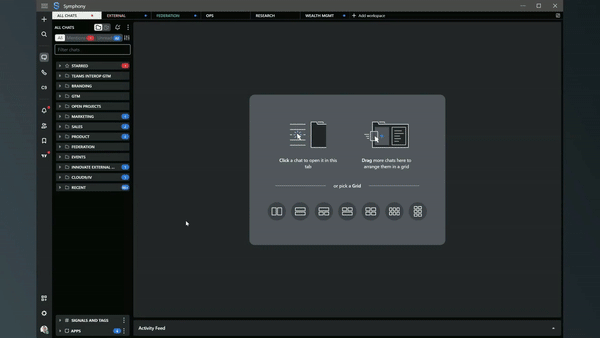
- Top-tier financial tools within Symphony Messaging
- Enhanced charting tools for deep market trend analysis
- Instantly shareable annotated charts and tickers via Symphony Messaging
Interactive demo
Try TradingView for yourself
To view this demo, please enable cookies in your browser settings. Click the cookie icon in the bottom right corner of your screen, select accept cookies, and refresh the page.
Watch TradingView & Symphony Messaging videos
Videos not loading? Check that you’ve accepted cookies or watch all on Vimeo directly here
Introduction to TradingView & Symphony Messaging integration
Start here to understand the powerful synergy between Symphony Messaging and TradingView and how this partnership can enhance your trading experience.
Videos not loading? Check that you’ve accepted cookies or watch all on Vimeo directly here
Top tips on how to use TradingView & Symphony Messaging
Unlock the full potential of Symphony Messaging and TradingView with these valuable tips and tricks for optimizing your workflow.
“Symphony’s implementation is the first ever opportunity to access TradingView’s server based features, primarily alert service and pine script, within the native platform.”

Rauan Khassan
TradingView
Frequently Asked Questions
TradingView is a powerful charting and analysis tool that provides real-time market data and advanced visualization capabilities. It is now seamlessly integrated into Symphony Messaging, allowing you to access all of TradingView’s features without leaving the Symphony platform. This means you can analyze markets, make informed trading decisions, and collaborate with colleagues, all within a single, secure environment.
Currently, your Symphony user account for TradingView integration only works within the Symphony application, not on the TradingView website. This is to ensure regulatory compliance. However, if you require access on both platforms, we welcome your feedback and can explore options to accommodate your needs.
You will likely need to purchase the data again unless you have a direct agreement with the exchange for that data. If you do have a direct agreement, please provide it to us so we can confirm with the exchange that they will allow us to provide the data at no additional cost.
Enhanced Productivity: Access TradingView’s tools directly within Symphony Messaging, eliminating the need to switch between applications.
Informed Decision-Making: Leverage TradingView’s comprehensive market data and advanced charting tools to make faster, more informed trading decisions.
Improved Collaboration: Share charts, annotations, and ideas seamlessly with colleagues in real-time, fostering better communication and teamwork.
Increased Efficiency: Streamline your workflow by having all the tools and information you need in one central location.
Enhanced Security: Benefit from Symphony’s secure platform, ensuring your data and communications are protected.
Interested in Symphony Messaging and TradingView?
We're happy to answer questions and get you acquainted with Symphony and our Messaging, Voice, Directory and Analytics platforms.
- Streamline secure collaboration
- Connect market participants and workflows
- Empower data and insights
- Enable security & compliance
- Deploy and build integrations, apps & bots
To view this form, please enable cookies in your browser settings. Click the cookie icon in the bottom right corner of your screen, select accept cookies, and refresh the page.