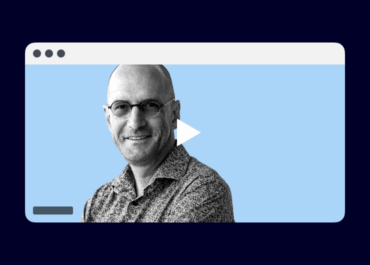Messaging
Supercharge your messaging-based financial workflows
Internal and external messaging, powerful automations, and constant connectivity – securely and without sacrificing compliance
Messaging is at the core of modern financial communication – whether it’s transferring transaction data between firms, distributing real-time market research, or resolving post-trade settlement issues.
Symphony Messaging is where it happens. Launched in 2014 by a consortium of global banks, Symphony’s first product is purpose-built for driving efficiency and innovation for financial markets – in a secure and compliance-enabling manner.
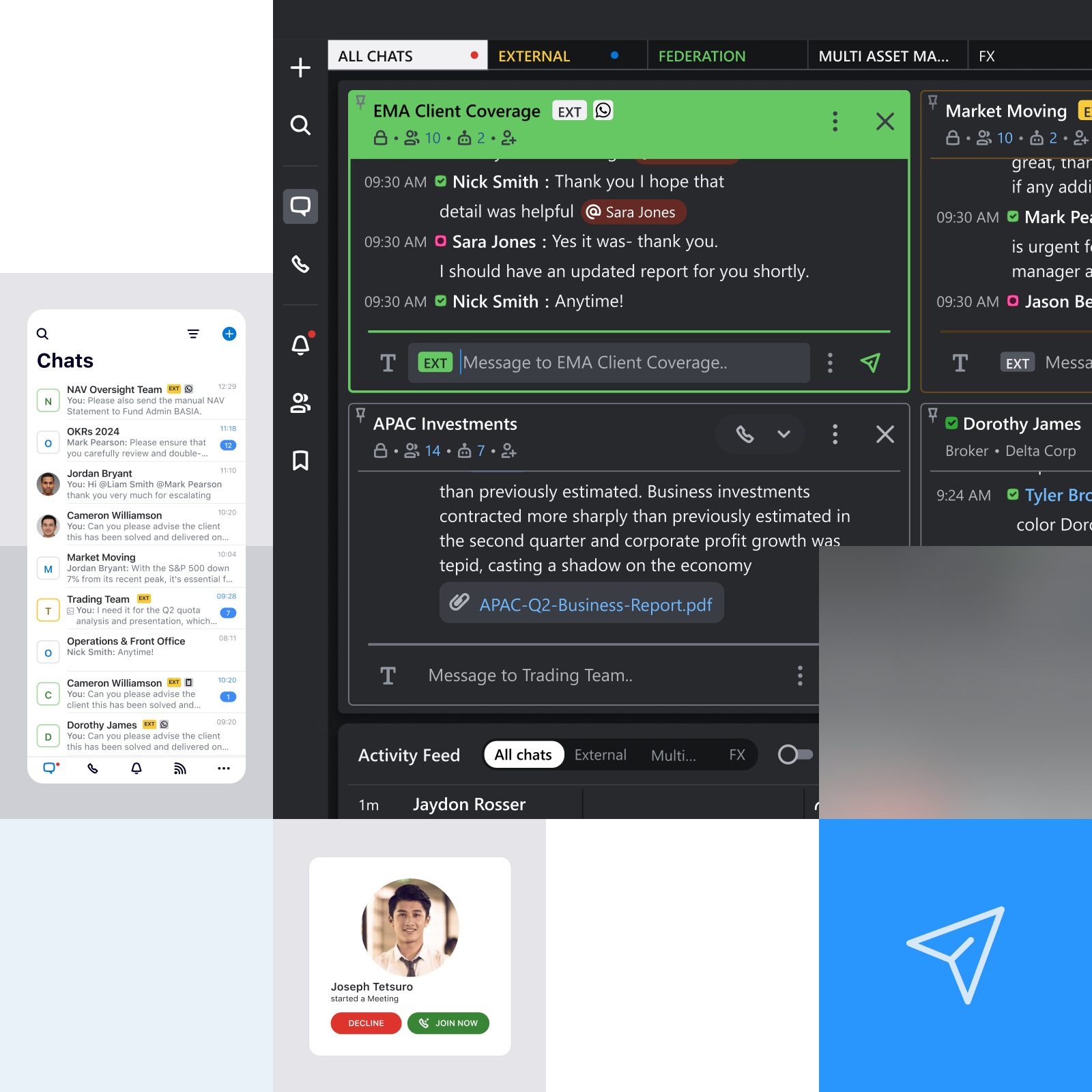
Symphony is trusted across financial services
The Messaging software for financial services
Connect and communicate with over 500,000+ global users from 1,400 institutions
Enable holistic compliance with active surveillance, data loss protection, and internal/external expression filters
Integrate with markets, productivity and communication tools; build low-code bot and AI-powered agent automations
Secure data with standard end-to-end encryption, and flexible hardware and cloud-based deployment options
Promote business continuity through Symphony Messaging’s robust, redundant architecture
Integrations and automations
Leveraging open APIs, Symphony Messaging enables powerful interoperability with the tools most frequently used by financial services professionals.
Connect your firm’s communication technology for seamless conversation between users of Symphony Messaging and Microsoft Teams or Zoom.
Bring deep financial workflows into the context of Symphony Messaging with market-specific integrations, driving efficiency across research, operations, and trading desks.
Share information between enterprise productivity tools and Symphony Messaging to reduce context-switching and give users the ability to stay in their preferred tool.
Build low-code bot automations with bot and workflow development kits, leverage AI-powered agents, and use Symphony Messaging bots for greater efficiency.
Integrations spotlight
Real-time market analysis at your fingertips
TradingView
Markets
Financial services professionals need to make informed decisions at speed. TradingView brings market data, charting tools, and collaborative workflows into a single, seamless environment – driving more efficient decision-making and team alignment.
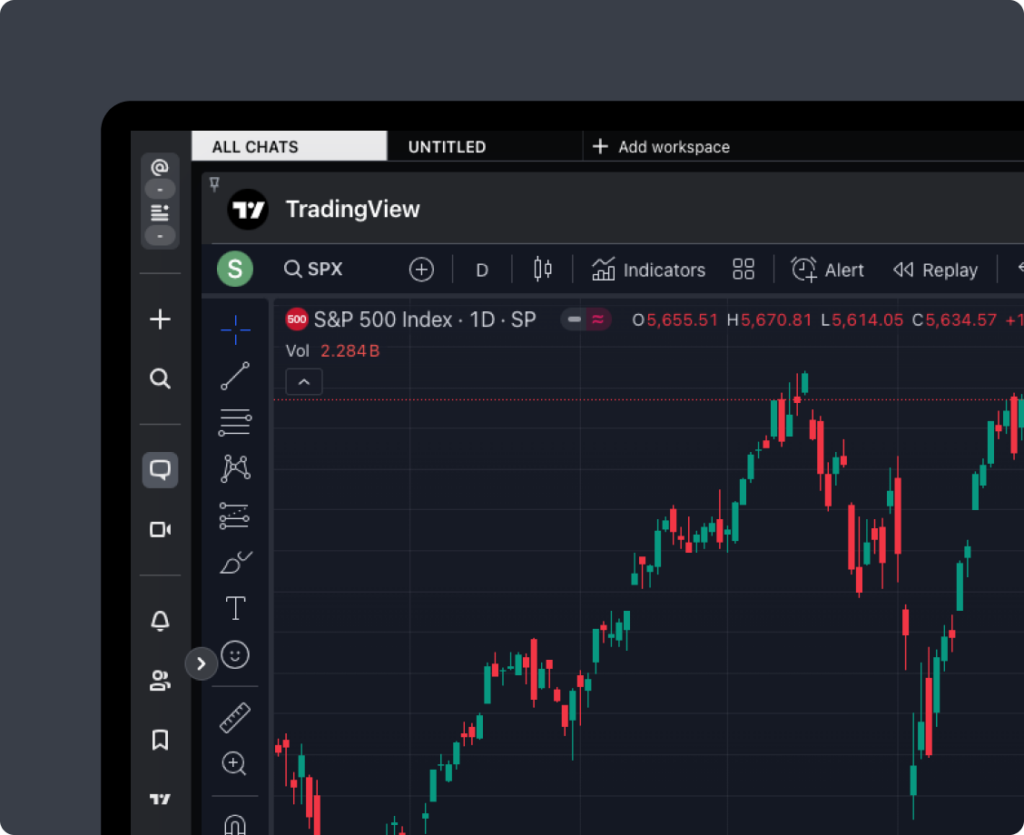
Make the most of Symphony Messaging with premium features
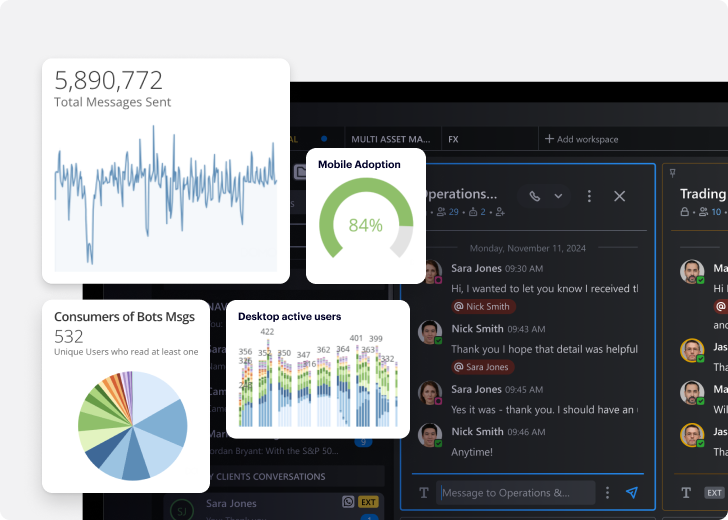
Aggregate and visualize messaging data with easily digestible Dashboards to extract insight and identify patterns for optimizing workflows.
Provide your clients with Sponsored Access to Symphony Messaging, enabling connection with an individual user or the entire community, allowing secure communication without requiring additional licenses.
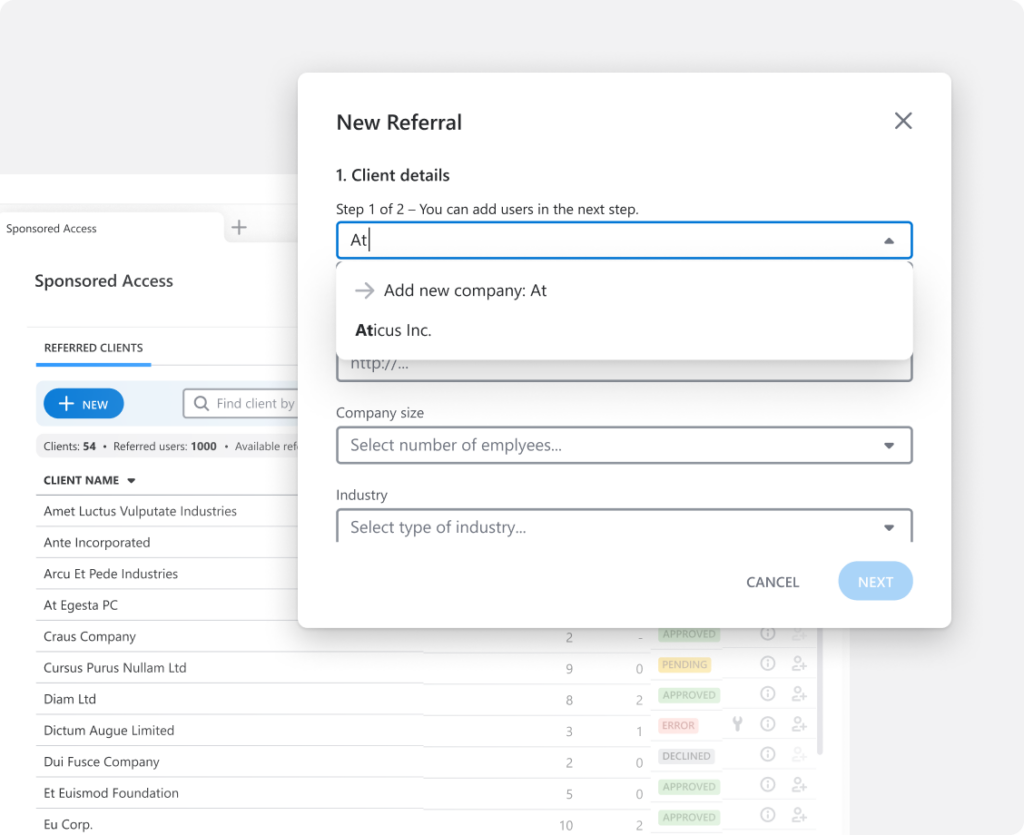
A financial communication powerhouse
Extract data and insights in real time to optimize workflows and interactions
Keep your data secure with standard end-to-end encryption providing ownership of your Symphony data and allowing you to maintain control over any disclosure
Drag and drop workspaces, pin and organize chats, and set custom notifications all within a responsive interface that adapts to your screen real estate for fast, personalized consumption
Role-based administration and information barriers, enable strict user entitlements and data access restrictions, ensuring sensitive information is only shared with authorized individuals
Import your own contacts, search within the community and use the Enhanced Directory to find, create and speak with connections
For every part of the transaction lifecycle
Track real-time market activity with enhanced hashtags and cashtags, blast intelligence to clients or the execution desk, and instantly escalate from chat to voice for sharing crucial, time-sensitive market color.
Facilitate real-time updates, quote distribution, pre-trade alignment, opportunity visibility, faster execution, and enhanced collaboration for greater efficiency and accuracy throughout the trade lifecycle.
Accelerate post-transaction processes and communication, quickly find and connect to external operations teams, and automate exception management to streamline post-trade workflows amid tightening trade settlement deadlines.
Secure, compliant, resilient
Symphony Messaging rises above everyday workplace chat tools with its purpose-built security, stability and resilience framework that enables compliance for financial services.

- Surveillance: Reduce the risk of off-channel communication with Symphony Messaging’s redundant architecture and borderless community
- Protection: Keep your firm’s information protected and secure with real-time monitoring and data loss protection capabilities
- Archiving: Integrate Symphony Messaging with various third-party archival solutions for long term retention of message data
Watch demo: Symphony Messaging, WhatsApp and Microsoft Teams interoperability
At Symphony’s flagship Innovate 2025 conference, Chris Winberg and Greta Vignola showcase Symphony Messaging connectivity. Demonstrating Symphony Federation in full flow, with WhatsApp mobile and Microsoft Teams interoperability alongside AI agents – an innovative way to power up communication capabilities securely and compliantly through a streamlined workflow.
Videos not loading? Check that you’ve accepted cookies or watch all on Vimeo directly here
Expand your experience
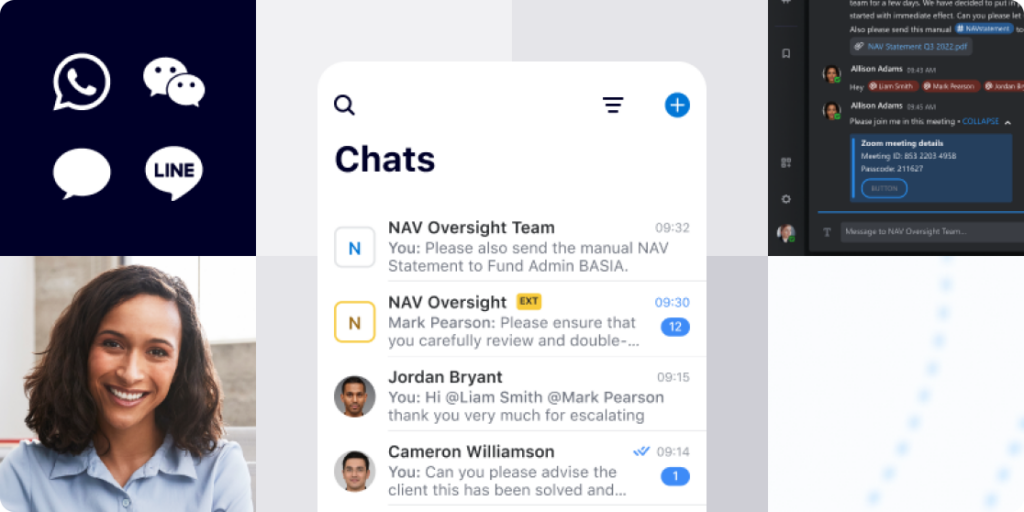
In a shared interface with Symphony Messaging, Federation enables compliant mobile communication across consumer channels including WhatsApp, SMS, WeChat, LINE and mobile voice.
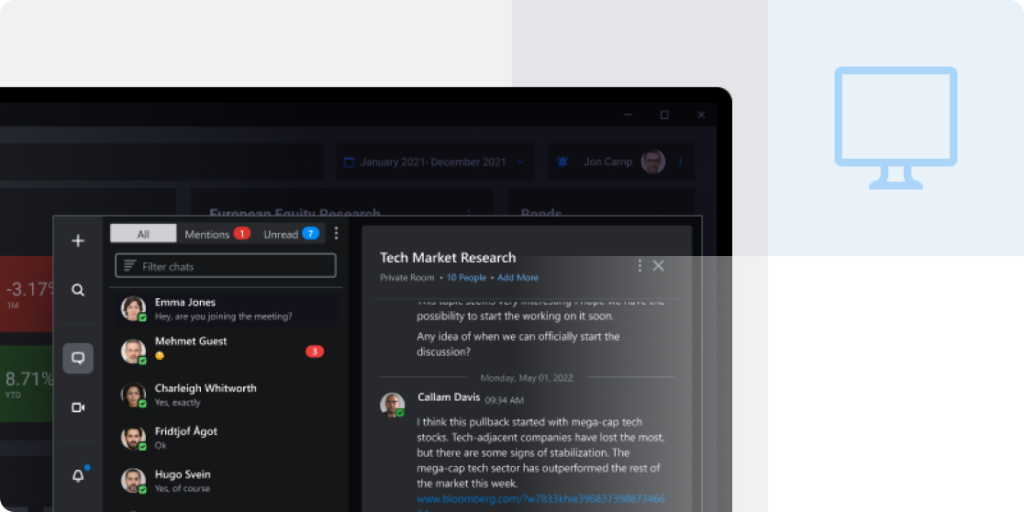
Embed messaging in your own applications and portals, helping embrace interoperability and drive workflow efficiency, access, and innovation.
Symphony Messaging FAQs
Symphony Messaging is purpose-built for financial workflows with standard end-to-end encryption, an intuitive capital markets interface, open APIs and low-code bot development, integrations with third party applications, and a robust community of financial professionals at your fingertips – helping drive connectivity, prioritize security, and provide stability for your workflows.
Connect with over 500,000+ global users from 1,400 institutions on Symphony Messaging. With Federation, extend secure and compliant connectivity to any user of popular messaging channels including WhatsApp, WeChat, SMS, and LINE.
Because of Symphony Messaging’s open APIs and low-code development, you can create custom workflows to fit the needs of your firm. Visit the Symphony Developer site or view demos of our clients’ innovations from Symphony Innovate 2024 here.
Symphony Messaging offers the Content Export Bridge (CEB) which can be used to export content through ad-hoc or scheduled downloads and send to on-premise or cloud-based systems where it is decrypted and loaded into your compliance and archiving systems, ensuring your content retention and passive compliance requirements are met.
Yes, Symphony Messaging is available for Android and iOS users. Follow either link to the iOS or Google Play App Store and click install. For more help visit our downloads page here.
Reach out to [email protected] or access our help center here.
Symphony uses various safeguards to ensure data confidentiality. Here are several data confidentiality breach scenarios and how Symphony would respond to each.
If a data breach occurs on Symphony servers, only encrypted data would be accessible. The data remains unexploitable without authorized access to the cryptographic keys. All data transmitted through the Symphony Messaging platform is end-to-end encrypted, and the keys are securely stored separately within the customer’s key management system.
Therefore, the data’s vulnerability is contingent upon the breach of both the Symphony servers and the customer’s key management system.
The inherent architecture of Symphony Messaging precludes access to encryption keys and mandates data encryption prior to transmission to its servers. There is no technological mechanism by which Symphony can disclose conversation content.
Consequently, regulatory authorities and agencies need to seek conversation content directly from the participants in that discussion stream.
This mirrors the scenario involving the subpoenaing for access to conversation content. Given that Symphony lacks access to encryption keys, a malicious actor would only be able to acquire encrypted data. Data decryption would necessitate the exploitation of the customer-owned key management system.
The cryptographic isolation and secure encryption key distribution protocol prevents a non-participant from accessing the conversation encryption key. This rule applies even if the non-participant is an authorized Symphony Messaging user.
Award-winning messaging solutions

“Symphony provides the tools, platforms, and architecture to not only protect your data but your customer’s data.”
Next-gen enterprise key management
Confidential Cloud is Symphony’s fully managed service with customer-owned key management, providing robust data protection and accelerated innovation.
Videos not loading? Check that you’ve accepted cookies or watch all on Vimeo directly here
- Security: Meet stringent data residency and compliance requirements with built-in security functions to rotate keys and monitor, audit and integrate existing enterprise security systems.
- Agility: Access and deploy the latest features and software updates in real-time through rich APIs and user interfaces managed by Symphony, sustaining the rhythm of collaboration and innovation.
- Cost Efficiency: Reduce the costs and administrative burdens of in-house key rotation, maintenance or custom bot creation, streamlining the technology stack and freeing up resources.
Get started with Symphony
We're happy to answer questions and get you acquainted with Symphony and our Messaging, Voice, Directory and Analytics platforms.
- Streamline secure collaboration
- Connect market participants and workflows
- Empower data and insights
- Enable security & compliance
- Deploy and build integrations, apps & bots
To view this form, please enable cookies in your browser settings. Click the cookie icon in the bottom right corner of your screen, select accept cookies, and refresh the page.
Related resources

The current digital environment provides organizations with a range of messaging solutions, each characterized by varying levels of security and compliance capabilities. This has become particularly prominent as people add messaging apps to their personal and professional workflows as a complement to e-mail.